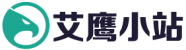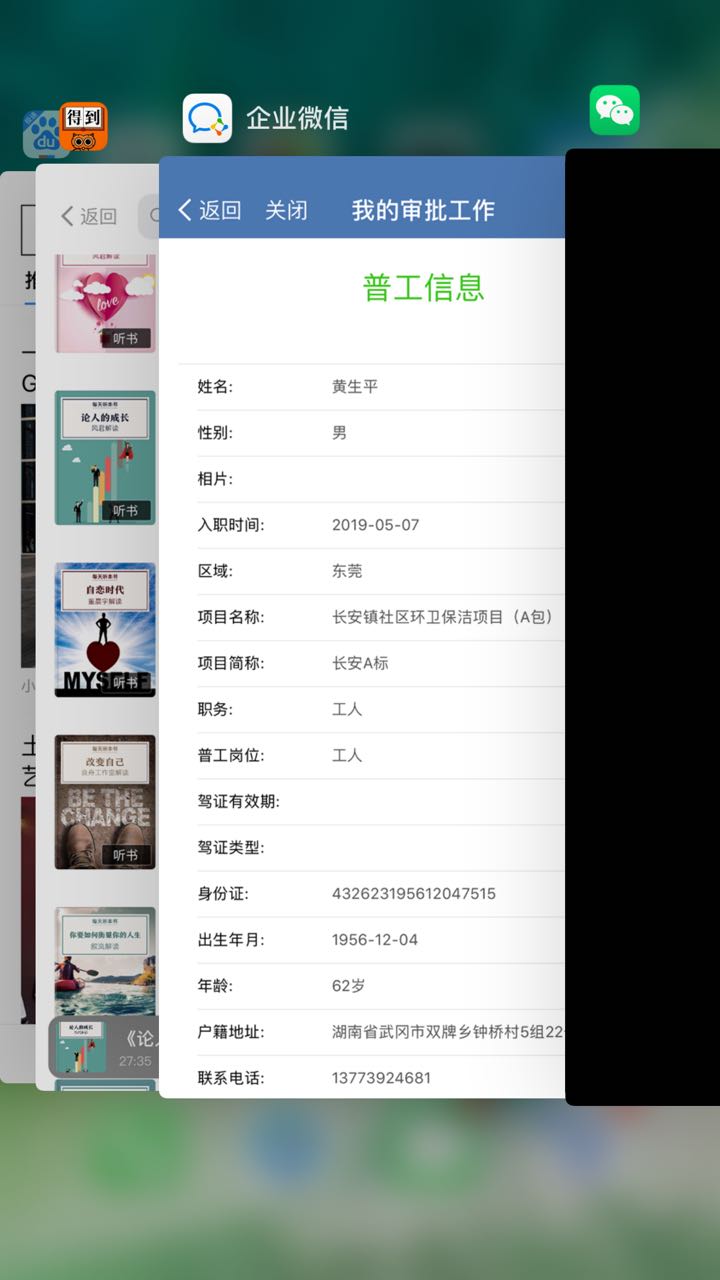问题: 企业微信中 正常显示图片, 微信中会卡死黑屏,必须结束微信才能继续用
代码:
$(function() {
FastClick.attach(document.body);
//图片预览
$(".img_prev").click(function(){
var hosts = window.location.host;
var url ="http://"+hosts+$(this).attr("src");
var arr = Array();
var urls =$("#img_prev").children("img").each(function(index){
var temp = "http://"+hosts+$(this).attr("src");
arr.push(temp);
});
wx.previewImage({
current:encodeURI(url), // 当前显示图片的http链接
urls: arr // 需要预览的图片http链接列表
});
});
});
</script>
问题总结:
总结: 1. 企业微信中 urls, 数组中可以不传, 或传不正确的都不影响current中的正确的地址 2. 微信中不可以, 必须正确传递urls数据。 数据格式: var arr = [‘http://xxx/1.jpg’,’http://xxx/2.png’]
正确调用代码:
wx.ready(function() {
FastClick.attach(document.body);
//图片预览
$(".img_prev").click(function(){
var hosts = window.location.host;
var url ="http://"+hosts+$(this).attr("src");
var arr = Array();
//问题出在这里, 这个查找图片的代码不正确。微信里又必须有, 所以出错了。
$(".img_prev").each(function(index){
var temp = "http://"+hosts+$(this).attr("src");
//alert(index);
arr.push(temp);
});
wx.previewImage({
current:encodeURI(url), // 当前显示图片的http链接
urls: arr // 需要预览的图片http链接列表
});
});
});